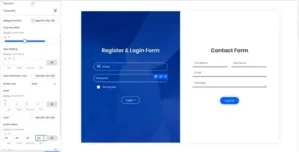At Bricksforge, our vision was to craft a Bricks toolbox that doesn’t come across as a cumbersome collection of external addons.
Bricksforge WordPress Plugin Features
- Passion
- Experience
- Compatibility
- Vanilla JS
- Lightweight Code
- Nestable Elements
- Selective Loading
- White Label
- Permissions
- Customize Bricks
- Developer Friendly
- Community Access
- User Roles
- Builder Theme
- Clean Up
Version: 2.0.16 15. December 2023 Lenis Scroll Smoother: Automatic Scroll to anchor links Added automatic scrolling to anchor links when using Lenis as Scroll Smoothing provider. IMPROVEMENT Pro Forms: Added an easy way to improve security when creating, updating and deleting posts. The new controls "Allow only for post authors" and "Allow only if logged in" have been added in this version. With this two checkboxes, you can add a security layer with one click when creating, updating or deleting posts. Previously, custom validation was needed to achieve this, which saves a lot of time. IMPROVEMENT Pro Forms: Metabox Image Field not populating when using also JetEngine Fixed a bug caused the Metabox Image Custom Fields to not add images from form fields correctly when also using JetEngine in the same page. FIX Version: 2.0.15 12. December 2023 Bricksforge Panel: Animation Workflow Improvements When working with controls, autoAlpha is now always set to 1 while dragging the slider, so that the elements are always visible while editing in the Builder, even if they have opacity: 0 assigned. IMPROVEMENT Pro Forms: "Set Storage Item" action not working with Dynamic Data Fixed a bug caused Dynamic Data to ne ignored in some situations when trying to store a storage item. More: https://forum.bricksforge.io/t/pro-forms-set-storage-item-value-dynamic-not-work/1625/2 FIX Pro Forms: Validation is validating only first field of nested childs Fixed a bug caused the native browser validation is only considering the first field in some situations. More: https://forum.bricksforge.io/t/pro-forms-bug-with-required-text-field-if-multiple-text-fields-added/1606/6 FIX Pro Forms: Range Slider not triggering calculation Fixed a bug caused the range slider to not to trigger the calculation on change. More: https://forum.bricksforge.io/t/slider-field-not-triggering-onblur-for-calculation-field/1623 FIX Version: 2.0.14 12. December 2023 Pro Forms: Rich Text Display Errors Fixed some issues that caused the rich text field to be displayed incorrectly when images were included in the initial value. More: https://forum.bricksforge.io/t/issue-with-pro-forms-rich-text/1594/12 FIX Version: 2.0.13 8. December 2023 Pro Forms: Rich Text behaves strange if the content contains links (only for initial values) Fixed a bug caused The rich test to behave not correctly when content inserted as initial value is containing links. FIX Pro Forms: "Show Labels" not working correctly when inserting form as Shortcode Fixed a bug caused the "Show Labels" toggle of the parent element not to work properly if the form has been inserted as shortcode. FIX Version: 2.0.12 8. December 2023 Pro Forms: New Controls "Conditionally Checked" For Checkbox and Radio related Form Fields, you can now conditionally mark your fields as checked, for example with Taxonomy Terms or Dynamic Data. NEW Pro Forms: New Controls "Conditionally Selected" For Option Form Fields, you can now conditionally mark your fields as selected, for example with Taxonomy Terms or Dynamic Data. NEW Pro Forms: New Control "Disable" For selected Form Fields, it's now easier to mark specific fields as disabled. NEW Pro Forms: Rich Text breaks layout Fixed a bug caused the Rich Text to break the layout in some situations. FIX Version: 2.0.11 7. December 2023 Pro Forms: Added "Checked" control for Checkboxes and Radio Fields To make it easier to initially assign a checked state for checkboxes and radio fields, a new control "Checked" has been added. IMPROVEMENT Version: 2.0.10 6. December 2023 Pro Forms: Nestable Fields are now in sync with the "Show Labels" control You can now use the "Show Labels" control of the Pro Forms parent to show or hide form field labels of nestable form field children. IMPROVEMENT Pro Forms: Error Message now accepting Dynamic Data The error message for the Email action is not accepting dynamic data input. IMPROVEMENT Pro Forms: WPGridBuilder Compatibility Fix Fixed an issue caused the form to initialize twice when dynamically loaded from WPGridBuilder Facets. FIX Pro Forms: Initial Value not considering Dynamic Data Fixed an issue caused the initial value to not consider dynamic data (especially echo:) in some situations. FIX Pro Forms: Select Field Validation Fixed an issue caused the validation for Modern Select Fields not to work properly FIX Form Submissions: Nested Form Fields not considered Fixed an issue caused that nested form fields (for example in a block or div) are not being considered. This only occured for the "Create Submission" action. FIX Version: 2.0.8 26. November 2023 Bricksforge Panel: Only the first target is running the animation. Fixed a problem that in some cases caused only the first object to be animated. FIX Version: 2.0.7 25. November 2023 Pro Forms: Parent Styling Issues Fixed a bug caused a style issue for some users when adding css to the form field parent. FIX Version: 2.0.6 24. November 2023 Terminal: Updated the shortcut for windows users As Windows user, you can now open the terminal using the following shortcut: CTRL + ´ (like in Visual Studio Code) IMPROVEMENT Terminal: "Create New Shortcut" not working Fixed a bug caused the new feature of creating custom shortcuts not to work properly for Windows Users. FIX