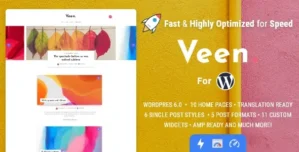TheGem is a high-performance WordPress theme ideal for businesses, creatives, and freelancers. With 150+ demo pages and various layout options, it’s incredibly versatile. Featuring WooCommerce support and unique designs from top Behance artists, TheGem is a one-stop solution for a standout website.
TheGem WordPress Theme Features
- Built in collaboration with star designers from behance.net
- Covers major UX / UI design trends of 2017
- Strong focus on usability & user-experience
- Fully responsive, mobile & retina ready
- Can be used as multipage & onepage website
- Includes fullscreen vertical scrolling
- Multiple header & widgetised footer layouts
- Unlimited sidebars with 20 custom widgets
- Fancy page headings with amazing backgrounds incl.
- Parallax & video backgrounds
- Built-in mega menu in 2 beautiful styles
- Enhanced isotope grids
- Infinite scrolling & load more pagination
- Smooth scroll
- Elegant animations
- 2500 font icons
- No coding knowledge required
- Updatable Visual Composer
- Very easy page building per drag’n’drop
- 150 pre-built pages for quick start
- Flexible easy-to-use page options
- Enhanced intuitive portfolio & gallery management
- Very detailed online documentation
- Create stunning website without touching a line of code
- Fully Customizable
- Powerful theme options
- Unlimited colors for design & content elements
- Google fonts & your own webfonts with font manager
- 250 combinable style settings for shortcodes
- Customize content styles easily in Visual Composer, no coding needed
- Responsive visibility options
- High performance, super fast with top pagespeed & yslow ratings
- SEO / Search Engines Optimized, compatible with SEO plugins
- WooCommerce full design integration for online shops
- WPML optimized for translations & multilingual websites
- Optimized for Contact Form 7
- RTL ready
- Child Theme Ready
- Gutenberg & WordPress 5.0 ready
- Compatible with 20 top popular wordpress plugins
- Full cross-browser compatibility
- One click demo import
- Social networks, social sharing
- Visual Composer
- Revolution Slider
- LayerSlider
- NivoSlider
- This update contains important security fixes. We strongly recommend updating
- Compatibility with the latest WordPress version
- Compatibility with the latest WooCommerce version
- Elementor page builder updated
- Added: option to display title area on pages set as “Posts page” in WordPress settings
- WooCommerce, product grids and lists: fix for displaying “add to cart” button for bundled and grouped products
- WooCommerce, AJAX live search: fix for SKU search
- WooCommerce: fix for editing product content in the latest WooCommerce and WPBakery versions
- WooCommerce: fix for product variations (error in $form.data(‘product_variations’))
- WPBakery, Project Info element: fix for setting dynamic links from “project details” custom fields
- Fix for jQuery deprecated
- Fix for Google amp story module
- WPML, Polylang: fix for setting different parent pages for portfolio items in different language versions (Theme Options – Single Pages – Portfolio Page – Parent Page for Portfolio Items)
- Multiple minor WooCommerce fixes
- New element “WordPress Hook” added:
- Add your own hooks directly in page builder
- Improve compatibility with third party plugins in TheGem templates builder
- Check documentation ( Elementor, WPBakery, Single Product Builder )
- New element “WordPress Hook” added:
- WooCommerce, Theme Options: “WooCommerce Add to Cart Hook” setting added for better compatibility of product grids/lists with third-party plugins ( Screenshot )
- WooCommerce, Products Grid: “Show Attributes in Simple Products” option added to display products attributesin grid in simple products (in addition to variable products) ( Screenshot Theme Options, Screenshot WPBakery, Screenshot Elementor, Screenshot Frontend )
- ACF: compatibility with “Google Maps” field type added (you can dynamically output the google maps per post via “Custom Fields” element ) ( Screenshot Editor, Example Frontend )
- Features used:
- Custom post types
- Custom taxonomies
- ACF fields / dynamic content
- Loop item templates
- Grid filters
- Single post & archive templates
- Features used:
- WPBakery, default filter in grids: additional color settings added ( Screenshot WPBakery, Screenshot Frontend )
- Numeric pagination optimized and restyled ( Screenshot Frontend )
- OnClick Popup: trigger by class added to enable popups on button and icon click in loop item builder ( Screenshot Theme Options )
- Grid Filter element: ACF checkbox field type added to enable filtering with checkbox values ( Screenshot frontend )
- Twitter icon updated
- WooCommerce: “button” class improved for better compatibility with third-party WooCommerce plugins
- WPBakery page builder updated
- Elementor page builder updated
- Revolution Slider updated
- LayerSlider updated
- WPBakery, Portfolio Carousel: selection of portfolio categories in “Source” field fixed
- WPBakery: minor fix in get_thegem_select_taxonomy_terms function
- WooCommerce: z-index fix for the main shop page
- WPBakery: Minor fix in the preview settings of the single post template ( Screenshot )
- Minor fix in scrolling behavior on one page websites
- WPBakery: fix for selecting icons and closing the icon library popup ( Screenshot )
- WPBakery: fix for possible fatal errors in the older PHP versions
- Loop Builder:
- Create custom designs for your grid/list items: posts, pages, portfolios & CPTs. Easy and fast, with Elementor or WPBakery
- Use any content elements available in page builder
- 5 dynamic loop item specific content elements:
- Post Title
- Post Excerpt
- Featured Media
- Post Meta
- Custom Fields (full compatibility with ACF and Toolset plugins)
- 5 dynamic loop item specific content elements:
- Full compatibility with custom post types
- 40+ pre-built loop item templates with one-click import feature ( Preview pre-built loop item templates )
- Posts Extended Grid & Post Carousel: Loop Item Templates option added to apply loop templates to grids/lists ( Screenshot Elementor, Screenshot WPBakery )
- Loop Builder:
- Grid Filter element added:
- Smart AJAX filters for any post type
- Full compatibility with WooCommerce, CPTs, ACF and Toolset
- Filter Builder
- Cross-Page Filtering
- Grid Filter element added:
- Post Gallery added:
- Post Gallery meta box added ( Screenshot Page Options )
- TheGem Elementor: Post format “Gallery” added to display post galleries in post grids ( Screenshot Page Options )
- TheGem WPBakery: Post format “Gallery” extended with “Post Gallery Meta Box” option ( Screenshot Page Options )
- Post Gallery content element added to dynamically display the gallery from post gallery meta box ( Screenshot Elementor, Screenshot WPB )
- Post Gallery added:
- Posts Carousel element added:
- Posts Carousel element added:
- Portfolio Carousel element added:
- Portfolio Carousel element added:
- Gallery Grid: Filter added ( Screenshot Elementor, Screenshot WPBakery )
- WooCommerce, Off Canvas Cart: quantity selection control added ( Screenshot frontend, Screenshot Theme Options )
- WooCommerce: Collapsible hierarchy option for product categories added
- WooCommerce Sidebar: Screenshot Frontend, Screenshot Theme Options
- WooCommerce: Collapsible hierarchy option for product categories added
- WooCommerce, Product Filters: list max height setting for filters added
- Limit the filter attributes displayed in the list using the scrollbar: Screenshot Frontend
- WooCommerce, Product Filters: list max height setting for filters added
- WooCommerce, Product Filters: dropdown filter display type added to the vertical/sidebar filter ( Screenshot Frontend, Screenshot Theme Options, Screenshot Elementor, Screenshot WPBakery )
- Templates Builder: preview settings for single post and archive templates added in page builders
- Single post template preview settings: Screenshot Elementor, Screenshot WPB, Documentation
- Archive template preview settings: Screenshot Elementor, Screenshot WPB, Documentation
- Templates Builder: preview settings for single post and archive templates added in page builders
- Custom Fields element: frontend formatting options for ACF field type “checkbox” added:
- Custom Fields element: frontend formatting options for ACF field type “checkbox” added:
- Car listing / rental:
- Custom post type
- Custom taxonomies
- ACF fields
- Loop item templates
- Grid filters
- Single post & archive templates
- Check these video tutorials on how to build listing website with CPT, ACF and TheGem Templates Builder: Loop Item & Listing, Grid Filter, Single Post Template
- Car listing / rental:
- WooCommerce:
- Compatibility with the latest WooCommerce version
- Compatibility with the latest WooCommerce Germanized version
- WooCommerce:
- Team content element: equal height setting added ( Screenshot Elementor, Screenshot WPB )
- Quickfinders content element: equal height setting added ( Screenshot Elementor, Screenshot WPB )
- Elementor, accordion content element: Option to close open section on click added ( Screenshot )
- Elementor: default PHP page template option added to Theme Options ( Screenshot )
- WPBakery, rows & columns: background overlay and background gradient options added ( Screenshot )
- WPBakery, inner rows: position absolute added ( Screenshot )
- WPbakery, icon content element: Option to add SVGs and images added ( Screenshot )
- Button content element: settings for top and bottom margins added in WPBakery ( Screenshot )
- WPBakery, Button content element: inline positioning option added ( Screenshot )
- Portfolio Item: option to add alternative image to display in lightbox added ( Screenshot )
- WPBakery, Dynamic Data: “Manual Input” option added to manually specify any custom field using the field’s name ( Screenshot )
- Elementor plugin updated
- LayerSlider plugin updated
- Documentation relaunched: https://docs.codex-themes.com/
- New video tutorials added: https://www.youtube.com/@codexthemes9412/videos
- WooCommerce: fix for sticky sidebar setting in main shop page and product categories
- WooCommerce: fix for “add to cart” notification in case of “out of stock” products
- WooCommerce: fix for correct displaying of mini cart in the latest WooCommerce version
- WooCommerce Germanized: fix for Checkout Builder (duplicate display of checkboxes)
- Single Product Builder: fix for “Additional information” tab in case of variable products
- Fix for mobile search text placeholder not being changed via Theme Options
- Portfolio Grid, Posts Extended Grid: fix for correct displaying metro grid in Safari browser
- WPBakery, Blog content element: minor fixes for Styled List 01 and Styled List 02 blog styles
- Compatibility update for the latest WooCommerce version
- LayerSlider plugin updated
- WooCommerce: minor fix in mini cart and off canvas cart
- WPBakery Page Builder updated
- Portfolio Grid, Posts Extended Grid, Products Grid: Additional checks for cases with size-container=0 to ensure proper grid display
- Portfolio Grid, Posts Extended Grid, Products Grid: fix for the grid gaps on mobiles and tablets
- Blog Grid & Blog List elements: fix in the “load more” pagination type
- Compatibility update for the latest WooCommerce version
- WPML: compatibility update for translating the empty cart templates built with TheGem templates builder
- Fullpage Scroller: compatibility with Elementor’s flexbox containers
- Parallax Backgrounds: compatibility with Elementor’s flexbox containers
- Fullpage Scroller: full width and full height row settings set by default in WPBakery
- Revolution Slider updated
- LayerSlider updated
- Elementor Page Builder updated
- Fix for metro galleries used in tabs
- Elementor: Fix for light menu & logo in sticky header
- Fix of PHP errors in metaboxes for deprecated post type “news”
- Elementor, title area builder: Fix of PHP error in dynamic tag “Post/Page Rich Title”
- Elementor: fix of endless preloader in case of missing Revolution Slider
- Elementor: fix for testimonials used in fullpage scroller
- Minor security patch for theme options
- Compatibility update for the latest Google SiteKit and Yoast SEO versions
- Revolution Slider updated
- Elementor Page Builder updated
- WPBakery Page Builder updated
- Compatibility update for the older PHP versions
- “Scroll to top” update for AJAX pagination in compact blog lists
- WPBakery: minor fix for displaying post description in blog lists in case of “load more” and “infinite scroll” pagination
- Minor fix in portfolio grid filters
- Portfolio list: fix for displaying videos in the lightbox
- Minor fix for video background in title area
- Single Product Builder: fix for correct sort order of product custom tabs in single product templates
- Single Post Builder: fix for sticky columns
- WooCommerce: minor fixes for elements styles on legacy product page
NOTE: please update both TheGem theme AND TheGem Elements plugin to the latest version
- Portfolio Page Builder:
- Create global portfolio page templates using the page builder of your choice: Elementor or WPBakery
- Use any content elements available in page builder
- 10 project specific content elements:
- Title & Excerpt
- Featured Image
- Project Gallery
- Project Meta
- Project Details
- Custom Fields
- Related Projects
- Navigation
- Breadcrumbs
- Project Content
- 10 project specific content elements:
- Dynamic Content for displaying project specific personalized information like client, services, technical data etc.
- 17 pre-built creative project templates with one-click import feature ( Preview pre-built templates )
- Portfolio Page Builder:
- Portfolio Page settings extended:
- New media formats for portfolio grids/lists ( Screenshot ):
- Page Options for managing project formats updated
- Animated GIFs support added
- Videos support added
- Galleries support added
- New media formats for portfolio grids/lists ( Screenshot ):
- Project gallery meta box added ( Screenshot )
- Project Details custom fields added ( Screenshot; check demo )
- Portfolio Page settings extended:
- “Portfolio Grid” content element extended:
- Support for new media formats added:
- Animated GIFs ( Check demo )
- Videos ( Check demo )
- Galleries ( Check demo )
- Support for new media formats added:
- Query extended:
- include items by project categories, related projects, custom taxonomies, manual items selection
- exclude items by current project, manual items selection, project category ( term )
- Order by, sort by, offset options added
- Query extended:
- New design skin added: Alternative Style ( Screenshot WPBakery, Screenshot Elementor )
- Gallery sliding in lightbox for additional formats added: click through the portfolio images, videos and animated GIFs in a lightbox ( Screenshot )
- New image controls added:
- Image Size: grid thumbnail, full size
- Image Aspect Ratio: manual customization of image aspect ratio
- New image controls added:
- Project Details in grid item’s caption ( check demo ):
- Optionally activate the displaying of project details in grid
- Layout: Select between horizontal and vertical layouts
- Data source: choose between project details, custom fields ( TheGem ) or ACF/Toolset custom fields as data source
- Project Details in grid item’s caption ( check demo ):
- AJAX portfolio filters extended:
- Two new design styles for default filter added: default tabs, alternative tabs ( check demo )
- Support for custom taxonomies in default filter added
- Mobile filters optimized
- “Extended” filter type added ( check demo ):
- Include any taxonomies and custom fields for filtering projects
- Choose between three filter styles: horizontal filters, sidebar filters, hidden sidebar ( offcanvas ) filters
- “Extended” filter type added ( check demo ):
- Sticky filters for default and extended filters ( horizontal style ) added
- “Truncate filters” option added for long filters
- AJAX portfolio filters extended:
- AJAX search added ( check demo ):
- search for projects using content or custom fields
- activate live search for instant searching results
- AJAX search added ( check demo ):
- Project caption settings extended:
- “Read More” button option added
- “Additional Meta” option added: display custom taxonomies and custom fields as project meta
- Project caption settings extended:
- Two new hover effect options added: zoom & overlay, hover disabled
- “Disable hover icons” option added
- “Disable link to portfolio page” option added ( Screenshot WPBakery, Screenshot Elementor )
- “Load more” pagination extended: option to show all items after click on load more button added
- New AJAX preloader type added ( Screenshot WPBakery, Screenshot Elementor )
- HTML Tag for portfolio items title in grid added
- WPBakery: settings for image border radius and grid item’s shadow added
- “Portfolio Grid” content element extended:
- Query for posts extended:
- Upgraded in “posts extended grid”, “blog grid”, “blog list”, “blog timeline”, “blog slider” and “featured posts slider” content elements
- Support for posts of any post type added: show any posts, pages, portfolios, products etc. in beautiful grid, list, slider and timeline styles
- “Same taxonomy items ( Related )” option added to display posts/pages related to the current post/page
- Dynamic query depending on the taxonomies of the selected post type: include by taxonomies of the selected post type, manual post selection
- Display posts of different post types in one grid
- Exclude posts by taxonomy term, manual post selection or current post
- Query for posts extended:
- “Posts Extended Grid” content element – create listings of any kind with dynamic content and AJAX filtering:
- “Blog Extended Grid” renamed in “Posts Extended Grid” and upgraded
- Query for posts extended ( see above )
- New image controls added:
- Image Size: grid thumbnail, full size
- Image Aspect Ratio: manual customization of image aspect ratio
- New image controls added:
- Custom Fields in post caption:
- Optionally activate the displaying of custom fields in grid
- Data source: choose between custom fields ( TheGem ) or ACF/Toolset custom fields as data source
- Custom Fields in post caption:
- AJAX grid filters extended:
- Two new design styles for default filter added: default tabs, alternative tabs
- Support for custom taxonomies in default filter added
- “Extended” filter type added:
- Include any taxonomies and custom fields for filtering posts of any post type
- Choose between three filter styles: horizontal filters, sidebar filters, hidden sidebar ( offcanvas ) filters
- “Extended” filter type added:
- AJAX grid filters extended:
- AJAX search added:
- search for posts using content or custom fields
- activate live search for instant searching results
- AJAX search added:
- Post caption settings extended:
- “Read More” button option added
- “Additional Meta” option added: display custom taxonomies and custom fields as post meta
- Post caption settings extended:
- “Load more” pagination extended: option to show all posts after click on load more button added
- New AJAX preloader type added ( Screenshot WPBakery, Screenshot Elementor )
- HTML Tag for post title in grid added
- “Posts Extended Grid” content element – create listings of any kind with dynamic content and AJAX filtering:
- Post formats upgraded
- Video format controls for displaying videos in posts grids enhanced ( Screenshot )
- Elementor: Gallery meta box added for displaying galleries in posts grids ( Screenshot )
- Post formats upgraded
- Single Post/Page templates extended
- Single Post Builder is extended and now can be used with any post type or page ( not only blog posts ). Create global single post content templates and apply them on pages and on single posts of any type
- Full support for custom post types
- Single Post/Page templates extended
- Archives templates extended
- Archives Builder is extended and now can be used with any post type ( not only blog archives ). Create global archive content templates and apply them on archives of any type
- Full support for custom post types
- Archives templates extended
- Global Sections
- Section template renamed in Global Sections
- Global Section content element added
- Elementor: Global sections added as content source in accordions, tabs, textbox, call to action
- Global Sections
- Dynamic Content
- TheGem’s Custom Fields added:
- add different types of custom fields globally and personalize values in any posts of any post type
- display custom fields in posts or post templates with many customization options
- create listings of any kind with showing custom fields in posts and adding AJAX filters for filtering posts using custom fields
- Full support of ACF ( advanced custom fields ) and Toolset custom fields
- TheGem’s Custom Fields added:
- Dynamic Tags extended ( Elementor ):
- The list of accessible dynamic tags options extended
- Dynamic tags option added to all fields in TheGem content elements
- Support for ACF ( advanced custom fields ) and Toolset fields
- Dynamic Tags extended ( Elementor ):
- Dynamic Data ( WPBakery ):
- Dynamic data ( text, link, image ) option added to the following content elements: Rows, Columns, Heading, Infotext, Button
- Dynamic Data ( WPBakery ):
- Dynamic Text Shortcode:
- Insert dynamic text fragments and combine them with static text within one text block / sentence
- Dynamic Text Shortcode:
- Single Post Data elements added:
- Special group of dynamic content elements added, which can be used on any post/page via page builder: Post Title, Post Excerpt, Featured Image, Post Meta, Post Breadcrumbs, Post Navigation Author Box
- Single Post Data elements added:
- Dynamic Content
- Custom Post Types:
- Full support for custom post types in Theme Options and Page Options added
- Support for custom post types in TheGem Templates Builder added. Apply templates created with Templates Builder on your custom post types
- Support for custom post types in grids and lists added. Create loops with posts of your own custom post type
- Custom Post Types:
- WooCommerce Builder updates:
- Additional Tabs feature added:
- add any number of custom product tabs on product pages
- select between multiple data sources
- Additional Tabs feature added:
- Off Canvas Cart added:
- Theme Options -> WooCommerce -> Cart & Checkout, Screenshot
- Off Canvas Cart added:
- Grid product images:
- Product image size control added
- Custom product image aspect ratio added
- Added in shop grid ( Theme Options, screenshot ), products grid element ( screenshot Elementor, screenshot WPB ), products carousel element, product categories element
- Grid product images:
- Single Product Builder: “Gallery Grid” element can now be used in product templates with dynamic data source “Product Gallery” ( screenshot )
- Theme Options – Shop Grid: product list layout added ( screenshot, check demo )
- Theme Options – Shop Grid: “Hide out of stock” option added ( screenshot )
- Products Grid element upgraded:
- Exclude query extended ( screenshot Elementor, screenshot WPBakery )
- New ajax preloader style added ( screenshot Elementor, screenshot WPBakery )
- Load more pagination: new option “Show all items on load more” added
- Products Grid element upgraded:
- Custom “Size Guide” text option added ( Screenshot )
- WPBakery, product carousel & product categories elements: shadow settings added
- WooCommerce Builder updates:
- Performance updates:
- Native lazy load option added: lazy loading uses browser to detect elements in the viewport and lazy load them ( browser calculates the threshold ). We recommend to switch to this lazy load option. Check screenshot
- HTML / DOM size optimized for all grids and lists
- “Reduce HTML Size” setting added in all grids and lists:
- Using this option it is possible to reduce the HTML size of the web page by specifying the number of posts to load on initial page load. The rest will be loaded on user scroll.
- Screenshot ( products grid example ): Shop Grid in Theme Options, Products Grid in Elementor, Products Grid in WPB
- “Reduce HTML Size” setting added in all grids and lists:
- Posts Extended Grid: JS and CSS optimized
- Performance updates:
- WPML updates:
- Translation of product attributes in Theme Options – WooCommerce – Shop Grid ( screenshot )
- Improvements in WPML integration for templates created in TheGem Templates Builder ( you can assign different templates for different language versions in Theme Options )
- Option to assign different logos for different language version in Theme Options -> General -> Logo & Identity added
- WPML config updated for better integration with content elements and meta fields
- WPML updates:
- WooCommerce:
- Product tabs: click behavior on mobiles improved
- Style improvements for WooCommerce Germanized plugin
- RTL improvements in shop filters
- WooCommerce:
- WCAG:
- “Empty button” improvement recommendation added to TheGem Button element
- “Empty links” improvement recommendation added to grid elements
- WCAG:
- Popups:
- Images preloading option added ( Screenshot )
- Popups:
- WPBakery:
- Video background added to the row’s settings ( Screenshot )
- WPBakery:
- Elementor:
- Placeholder for Revolution Slider’s / LayerSlider slide in editing mode added ( linking to the respective slide editor )
- Elementor:
- Miscellaneous
- Elementor, Accordion: option to load all sections closed added ( Screenshot )
- Pagination option added to blog -> compact list styles
- TikTok icon added to header icons pack
- Miscellaneous
- WooCommerce: AJAX Add to cart fixes for variable products in Single Product Builder
- WooCommerce: fix for switching the product variation images in gallery
- PHP8 compatibility fixes
- Fix for LayerSlider selection not saved in Page Options
- Fix for YITH Wishlist Pro plugin: Wishlist icon disappears in Header Builder
- WPBakery, fullpage scroller: minor fix for footer scrolling
- Elementor: fix for link custom attributes in TheGem Button content element ( Screenshot )
- Header Builder: fix for search in mobile navigation ( Screenshots, Screenshots )
- Theme Options: Single Pages -> Search Page: fix for title template
- Minor compatibility fix for RankMath SEO
- Minor fixes for “Title Area -> Video” in Elementor
- Compatibility with the latest WooCommerce update
- Revolution Slider and LayerSlider plugins updated
- WooCommerce: performance improvement in search by SKU
- WooCommerce: performance improvement in price filters
- Elementor: query selector control for manual selection of products and posts in grids for better performance ( screenshot )
- Contact Form 7: fixes for paragraphs in forms
- WPBakery: fix in fullpage scroller for compatibility with the latest WPBakery version
- Header Builder: fix in sticky header
- Elementor: fix for deprecated hooks and functions
- Search: fix in numeric search
- Featured Posts Slider: fix for manual selection of posts
- WPBakery, Product Categories element: fix for bottom border radius
- Elementor, Product Categories element: fix for content alignment inside the grid item
- Elementor, Product Carousel: fix for gaps settings
- WooCommerce, request a quote: fix conditions for correct linking WooCommerce css files
- Improved compatibility with Dokan and WCFM Marketplace multi-vendor plugins
- Compatibility with the latest WooCommerce update
- Improved compatibility with WPML plugin in TheGem Templates Builder
- RTL improvements in built-in cart & checkout templates
- WooCommerce – Theme Options & Page Options: control for changing “Size Guide” text added
- WooCommerce, product page: minor fix for correct centering of color swatches in case only two colors are displayed
- Templates Builder: fix for blog archives templates to be applied on date archives
- Header Builder: minor fix for removing “Show this page” submenu item on desktop submenus
- Minor fix in product carousel element
- Fix for sale label in product grids and product carousel
- Products grid: fix for product titles being truncated in default grid settings
- Product list: fix for correct displaying of ajax filter in archive templates after filtering
- Fix for ajax “add to cart” in quick view
- Elementor: fix for “register_widget_type” deprecated
- RTL fix for correct displaying of “Product list” sidebar widget in WooCommerce sidebar
- Theme Options: fix for “Placeholder Text” control for “dropdown” search layout
- Minor fix for blog timeline layout
- Popups Builder
- Build engaging popups in any imaginable designs. Fast & easy. With page builder of your choice: Elementor or WPBakery
- Use any content elements available in page builder
- Smart Triggers: specify triggers to show popups in the right moment. Add and combine multiple triggers matching your marketing requirements:
- On page load
- On scroll
- On exit
- On click
- After inactivity
- Smart Triggers: specify triggers to show popups in the right moment. Add and combine multiple triggers matching your marketing requirements:
- Advanced Options: add additional options like “show after x page views”, “show up to x times”, “popup delay”, “scroll direction” etc. to enhance the user experience
- Display Options: choose where to include your popup. Activate your popup for the entire website or exclude it from specific parts. Specify on which pages, posts, archives, post types the popups should be shown.
- Display Position: specify different popup positions across different devices.
- Separate Devices: define on which devices to show your popup: desktops, tablets, mobiles. Show different popups on different devices. Apply different popup styling options across different devices.
- “On Click” Popups Anywhere: activate “on click” popups for any content elements on your page – buttons, links, banners etc. Add promotions, subscriptions, contacts and custom menus anywhere on your website – for example as buttons in header, content or footer.
- 40+ Animations: choose from different entrance and exit animations with different directions.
- 50+ pre-built engaging popup templates with one-click import feature Preview pre-built popup templates
- Popups Builder
- Single Post Builder
- Create custom global blog post templates using the page builder of your choice: Elementor or WPBakery
- Use any content elements available in page builder
- Dynamic content: populate your blog post templates with dynamic content like title, excerpt, main content, featured content etc. using dynamic content modules
- Display options: apply blog templates globally on all blog posts. Or apply different templates for specific posts separately to make them stand out.
- 10+ blog post specific content elements:
- Post Title
- Post Excerpt
- Post Content
- Post Info / Meta
- Post Navigation
- Featured Image
- Featured Content
- Author Box
- Post Breadcrumbs
- Post Comments
- Post Tags
- 10+ blog post specific content elements:
- 30+ pre-built single post templates with one-click import feature Preview pre-built single post templates
- Single Post Builder
- One-Click Optimization Extended
- One-Click Optimization tool is extended with WP Super Cache plugin bundled with TheGem
- Automatic installation, setup & configuration
- Delay JavaScript Execution option added
- “Force JS delay on product pages” and “Force JS delay on shop pages” options added for installations running WooCommerce
- Disable Gutenberg CSS option added: in case you don’t use Gutenberg you can use this setting to avoid loading of unused Gutenberg CSS files
- One-Click Optimization Extended
- Privacy & GDPR module extended
- “Disable Google Fonts” one-click option added
- “Disable DNS Prefetch” one-click option added
- Privacy & GDPR module extended
- Variation Swatches in Shop / Product Grids ( WooCommerce )
- Let your shop visitor choose the product variations directly in shop grid / product listing and add it to the cart without visiting the product page
- Activate color swatches, label swatches and other attributes and display it in product loops, showing the respective variation image
- Variation Swatches in Shop / Product Grids ( WooCommerce )
- Product List ( WooCommerce )
- New layout for presenting product loops added: Product List
- Check Demo
- Product List ( WooCommerce )
- Portfolio Grid element
- new grid style added – Creative Grid. WPBakery screenshot, Elementor screenshot
- “image height” control added. WPBakery screenshot, Elementor screenshot
- “truncate title” and “truncate description” controls added. WPBakery screenshot, Elementor screenshot
- new sorting options for portfolio items in grid + “exclude portfolio items ” + “offset” options added. WPBakery screenshot, Elementor screenshot
- Portfolio Grid element
- New content element: Social Sharing. WPBakery screenshot, Elementor screenshot
- Shop Grid / Products Grid ( WooCommerce )
- TheGem Filters: option to define the appearance order of filters added. WPBakery screenshot, Elementor screenshot, Theme Options screenshot
- Shop Grid / Products Grid ( WooCommerce )
- Elementor: Portfolio Grid, Blog Extended Grid, Products Grid, Gallery Grid – “Disable Grid Preloader” option added. Elementor screenshot
- WPBakery: “Reverse columns order on mobiles”, “Reverse columns order on tablets” options added for rows. WPBakery screenshot
- WPBakery, single post, rows and columns: Ken Burns and parallax effects apply on post’s featured image in case no image is selected for Ken Burns / parallax and “Use post featured image as background” option is activated. Screenshot 1, Screenshot 2
- WooCommerce templates updated for compatibility with the latest WooCommerce version
- List of available Google Fonts updated
- Easy Forms for Mailchimp plugin:
- compatibility with PHP 8.x fixed
- WPBakery: Easy Forms for Mailchimp editing modal in WPBakery front end editor fixed
- Easy Forms for Mailchimp plugin:
- WPBakery plugin updated
- Elementor plugin updated
- LayerSlider plugin updated
- Revolution Slider plugin updated
- WooCommerce: filtering by product tags and product brands ( WooCommerce Brands plugin ) fixed
- WooCommerce: coupon form in checkout fixed
- WooCommerce: add to cart issue fixed for WooCommerce Subscription plugin
- WooCommerce: responsiveness for “Additional Information” table improved
- Elementor, Blog Extended Grid: audio posts – audio player design fixed
- WPBakery, TheGem Button: Element ID control fixed
- fix for sticky column on product page
- single product builder: fix for customer reviews link
- header builder, cart icon: fix for custom icon size
- Cart & Checkout Builder ( WooCommerce )
- Create any imaginable cart & checkout layouts with page builder of your choice: Elementor or WPBakery
- Easy & intuitive frontend editing
- Use any content elements available in page builder
- 10+ cart & checkout specific content elements:
- Cart Table
- Cart Totals
- Checkout Steps
- WooCommerce Notices
- Cross-Sells
- Billing Details, Shipping Details
- Order Review
- Payment Methods
- Checkout Errors
- Apply Coupon
- Customer Login
- 10+ cart & checkout specific content elements:
- Includes Purchase Summary ( “thank you” page ) Builder
- Includes Empty Cart template builder
- 22 pre-built cart & checkout templates with one-click import feature Preview pre-built cart templates Preview pre-built checkout templates
- Cart & Checkout Builder ( WooCommerce )
- Product Archives Builder ( WooCommerce )
- Create global product archives templates ( product category pages, product tag pages, product attribute pages ) using the page builder of your choice: Elementor or WPBakery
- Use any content elements available in page builder
- 12 pre-built creative product archives templates with one-click import feature Preview pre-built product archives templates
- Product Archives Builder ( WooCommerce )
- Blog Archives Builder
- Create global blog archives templates ( blog categories, tags ) using the page builder of your choice: Elementor or WPBakery
- Use any content elements available in page builder
- 30+ pre-built creative blog archives templates with one-click import feature Preview pre-built blog archives templates
- Blog Archives Builder
- Blog Extended Grid element: new blog style added – List Style. Add blog grids in list style. CheckDemo 01,Demo 02,Demo 03.WPBakery screenshot,Elementor screenshot.
- Blog Extended Grid element: new grid style added – Creative Grid.Demo 01,Demo 02,Demo 03.WPBakery screenshot,Elementor screenshot.
- Blog Extended Grid: “image height” control added.WPBakery screenshot,Elementor screenshot.
- Blog Extended Grid: “hide description” and “truncate description” controls added.WPBakery screenshot,Elementor screenshot.
- Blog List, Blog Grid, Extended Grid, Blog Slider, Featured Posts Slider – multi-select option for “Posts Source” control added. Select posts basing on categories, tags, authors and manual posts selection.WPBakery screenshot,Elementor screenshot.
- Blog List, Blog Grid, Extended Grid, Blog Slider, Featured Posts Slider – new sorting options for posts added.WPBakery screenshot,Elementor screenshot.
- Custom Menu element: horizontal layout added.WPBakery screenshot,Elementor screenshot .
- Custom Menu element: menu pointers with animations added.WPBakery screenshot,Elementor screenshot.
- Header Builder: new element “Sign In / Sign Out” added for adding sign in, sign out, my account etc. links, which differ depending on the logged in or logged out user.WPBakery screenshot,Elementor screenshot.
- Visibility settings for content elements depending on the logged in or logged out user status.WPBakery screenshot,Elementor screenshot.
- Elementor: “offset” option for full height sections added for correct calculation of the viewport area in case header is used.Screenshot.
- WPBakery, TheGem Button: additional settings for responsive mode added.Screenshot.
- Page Options: new style settings for titles and excerpts in “Regular Title Area” added.Screenshot.
- Templates Builder: “private” status by templates removed to avoid misunderstandings.
- WooCommerce: style of WooCommerce notices refreshed to meet the modern look.
- WPBakery: script for sticky columns improved.
- Updates for compatibility with the latest WooCommerce version.
- Elementor plugin updated.
- LayerSlider plugin updated.
- Revolution Slider plugin updated.
- Mega Menu Builder
- Create any imaginable mega menu layouts with page builder of your choice: Elementor or WPBakery
- Easy & intuitive frontend editing
- Use any content elements available in page builder
- 50+ pre-built mega menu templates for shops, agencies, business etc. with one-click import feature ( preview pre-built mega menu templates )
- Mega Menu Builder
- Single Product Builder ( WooCommerce )
- Create global product page templates using the page builder of your choice: Elementor or WPBakery
- Use any content elements available in page builder
- 20+ product specific content elements:
- Product Title
- Product Gallery
- Product Price
- Add to cart
- Product Tabs & Accordions
- Product SKU, categories, tags & sharing
- Product content, short description, extra product description
- Additional info & reviews
- Attributes, Meta, Breadcrumbs
- Related and Upsell Products
- and much more…
- 20+ product specific content elements:
- 15 pre-built creative product templates with one-click import feature ( preview pre-built product templates )
- Single Product Builder ( WooCommerce )
- New content element: Custom Menu. Show any menu in any location of your website. Select different menu sources – choose between menus you have added in your WordPress installation or create a custom links list. Useful for adding menus in Mega Menu Builder
- New content element: Products compact grid/list. Display product grids and product lists in a compact style. Ideal for displaying products in mega menu templates and narrow columns
- Blog List ( Elementor ) / Blog ( WPBakery ) content element: new style presets added for showing blog posts in a compact style ( check screenshot )
- Blog List ( Elementor ) / Blog ( WPBakery ) content element: new options for selecting different blog post sources, sort order, order by and offset added ( check screenshot )
- Product Grids, Product Carousel content elements: new products sources added to display related or upsell products in Single Product Builder ( check screenshot )
- Column ( Elementor ): sticky column option added ( check screenshot )
- Rows and columns ( WPBakery ): option to display post own featured image as background image added ( check screenshot )
- Columns ( WPBakery ): options for adding shadows added ( check screenshot )
- TheGem Blocks plugin: mega menu and single product blocks added
- Theme Options -> WooCommerce -> Shop Grid: random ordering option added ( check screenshot )
- Heading ( WPBakery ) / Animated Heading ( Elementor ) content element: icon color settings added
- Product categories content element: 1x and 2x columns grid option added ( check screenshot )
- Product categories content element: Items count setting added to control number of categories to display ( check screenshot )
- Product categories content element: custom images height control added ( check screenshot )
- Infotext content element ( WPBakery ): option for using images instead of icons added ( check screenshot )
- AJAX Live Search: searching with SKUs added
- Search results: searching in custom post types added
- Header icons pack added to Icons Library to be available while editing any post type
- Divider content element ( WPBakery ): additional settings added ( check screenshot )
- LayerSlider plugin updated
- Revolution Slider plugin updated
- Theme Options -> Archive Pages -> Blog: fix for layout settings not being applied on tags archives
- Fix for animated heading element for proper display of animations if used in title area template
- Fix for infinite scroll pagination on the mixed search results page
- Minor bug fixes in heading animations ( words animations supporting extended characters )
- Fix for compatibility with sitemap xml generated by RankMath ( conflict with pagespeed optimization script resolved )
- Fix for compatibility between Footer templates and WPML Multilingual plugin
- Fix in “1x column list” template of “Portfolio” element
- Header Builder, WPBakery: z-index fix in responsive menu layouts
- Fixes for better compatibility with “YITH WooCommerce Request a Quote” plugin
- WPBakery, TheGem user icon pack: fixes for compatibility with new TheGem Icon Library
- Elementor: fix for “Play on Mobile” feature in Title Area
- Theme Options – Footer – Colors: fix in “Text Font Color” control
- TheGem Blocks plugin, WPBakery: improved loading performance in WordPress admin in pages/posts “Edit” mode
- Theme Options – WooCommerce – Shop Grid: new “Content Width” control with additional layout options added
- Google fonts list updated
- Deprecated colorpicker control removed from WordPress admin
- Header Builder: new element “Currency Switcher” added ( check documentaion )
- Header Builder: “Shrink sticky row” option added for sticky headers made via sticky row option ( check documentation )
- Templates Builder: new content templates category added – “Section Template” ( check documentation )
- Header Builder, Menu Element: option for using section templates in offcanvas menu layouts added ( check documentation, checkdemo 01,demo 02,demo 03 )
- Theme Options – Single & Archive Pages: “Global settings” are divided into groups and can be separately applied to header, title area, content area, footer ( check screenshot )
- Theme Options – Archive Pages – Blog: extended grid added as layout option for displaying blog posts ( check documentation )
- Theme Options – Archive Pages – Search:
- extended grid as layout option for displaying search results added
- enabling/disabling different post types for search results page added
- mixed grid for displaying product search results ( filterable grid ) along with search results from other post types on the same search page added
- Theme Options – Archive Pages – Search:
- Title Area: “Play on Mobile” setting added for video autoplay of video backgrounds in title area on mobile devices: in regular title ( check screenshot ) and in title templates ( check screenshot )
- WPBakery – Rows & Columns – Design Options: option to use different backgrounds on different devices ( desktop, tablet, mobile ) added,check screenshot )
- Portfolio grids, blog extended grids: dynamic URLs for filtering results added. Check examplein portfolio /in blog grid ( click on filter and check the URL )
- Blog extended grid: option for disabling display of featured images in grid added
- Product Categories: SVG support for category images
- New animations for TheGem Button element
- Improvements for better visual appearance of different website elements ( submenus, hamburger menus ) on notebooks with activated 125% zoom
- Elementor plugin updated
- WPBakery Page Builder plugin updated
- LayerSlider plugin updated
- WPBakery: fix for scrolling in frontend editor while editing page in Fullpage scroller mode
- Minor bug fixes in heading animations
- Minor visual fixes for product page appearance on iPad
- Fix for correct displaying of “add to cart” button in few design presets ( skins ) of WooCommerce shop grid
- Fix for correct displaying of AJAX preloader in contact forms
- Fix for displaying color controls in Post – Page Options in case alternative style for highlighted post is activated ( check screenshot )
- Fix for clickable caption container in portfolio grids and portfolio sliders
- Fix for correct displaying of blog extended grid in Safari 15
- Header Builder, Search Icon: fix for correct working of “Popular Searches” setting
- Theme Options: fix for correct placement of JS while using “JS in Website Header”, “JS in Website Footer” options
- Theme Options: minor fix for compatibility with Polylang plugin
- fix for images in popular posts, recent posts widgets
- fix for images in related posts
- fix for images in WooCommerce sidebar product widgets
- fix for round chart element after the latest WPBakery Page Builder update
- fix for conflict between the latest WPBakery Page Builder version and Polylang plugin
- fix for links in portfolio slider element
- fix for thumbnails in AJAX live search for vertical menu layout
- fix for infinite scroll pagination type in portfolio grids
- fix for fatal error after disabling of Polylang plugin
- Header Builder: additional fix for logo in logo split menu type
- Header Builder: fix for smooth scroll in onepager menu anchors
- Header Builder: Elementor, fix for menu colors in sticky header if “Light colors scheme” is enabled
- Templates Builder: fix for paddings in Title Area templates in preview mode
- compatibility with WordPress 5.9.1
- updates in RTL styles for WooCommerce cart & checkout
- WPBakery Page Builder: editor buttons “Frontend Editor” and “Backend Editor” are missing in blog posts, portfolio and TheGem templates since WPBakery 6.8.0 update
- WooCommerce, TheGem Classic Grid: issues with “added to cart” and “added to wishlist” notification bars
- WooCommerce, product page: issue with displaying related products grid in case 100% metro style grid selected
- Theme Options: “Colors – Elements – Tags” setting is assigned incorrectly
- AJAX Live Search: minor display issues in showing live search results grid
- Header Builder
- Secondary Menu: additional style customization settings
- Language Switcher: additional style customization settings
- Header Builder
- Header Builder
- New element: Search form with AJAX live search option
- New menu layout: logo split ( horizontal menu splitted by logo )
- Menu element: new styling and customization options added
- Menu element: animated menu pointers added
- Menu element: submenu indicator option added
- New element: Language switcher
- New element: Countdown
- Option for different menu source on mobile devices
- 30+ new pre-built header templates for eCommerce and business websites
- Cart element: options to customize cart icon in page builder element
- Header Builder
- Templates Builder
- 30+ pre-built footer templates with one-click import feature
- 15 pre-built title area templates with one-click import feature
- Templates Builder
- TheGem Blocks
- 60+ new header blocks added
- TheGem Blocks
- Elementor plugin updated
- WPBakery Page Builder plugin updated
- LayerSlider plugin updated
- Revolution Slider plugin updated
- Elementor: fixes for paddings and margins in the latest Elementor version
- Fixes in portfolio grid element: filtering in Firefox, double video popup by clicking on portfolio video item, clicking on portfolio item caption
- Fixes in product grid element: displaying the sub-categories of 3+ level in sidebar filter
- Minor fixes in Blog Extended Grid element
- New Header Builder
- Create any imaginable website headers with page builder of your choice: Elementor and WPBakery
- Easy & intuitive frontend editing
- Use any content elements available in page builder
- Flexible layouting and elements positioning with TheGem’s flex options
- Multiple menu layouts
- Design separate header layouts for different devices ( desktop, tablet, mobile )
- Two options for making sticky headers
- Header overlap for transparent headers with one-click activation option
- 14 header specific content elements: logo, menu, secondary menu, wishlist, my account, infobox and many more
- 40+ pre-built header templates for shops, agencies, business etc. with one-click import feature
- New Header Builder
- Icon Library ( TheGem WPBakery )
- Brand new TheGem icon library for WPBakery page builder with easy & fast icon search ( available in all WPBakery elements, which use icons,check screenshot )
- New icon pack for header builder elements
- Icon Library ( TheGem WPBakery )
- Product galleries on product pages have been optimized for faster loading and better web core vitals
- Optimized styles on product pages for faster loading
- WPBakery: new “Shadow” setting in row’s design options ( check screenshot )
- WPBakery: new “Z-Index” settings in row’s design options ( check screenshot )
- Templates Builder
- “Custom Titles” renamed in “Title area templates” and moved to TheGem’s Template Builder ( check screenshot )
- “Custom Footers” renamed in “Footer templates” and moved to TheGem’s Template Builder ( check screenshot )
- Templates Builder
- Fix in theme and plugin activation procedure
- Elementor: fix in ‘Icons_Manager’ class
- One-Click Optimization:
- Better Google font loading visualisation
- Better caching integration of Google’s re-captcha with JS delay option
- Additional automated optimization rules for mobiles
- One-Click Optimization:
- Theme Options: additional sticky header option for mobiles ( enabled, hide on scroll, disabled )
- WPBakery: Minor style fixes in portfolio grids
- WPBakery: Fixes in product carousel script
- Elementor: Fix for product page builder in Elementor Pro theme builder
- Elementor: Fixes for alternative highlight style in blog extended grid
- Elementor: Fix for not displaying empty categories in portfolio grid filter
- One-Click optimization:
- Improved core web vitals & performance
- Extra speed boost for page loading
- Webpage Caching
- CSS & JS minification
- Automated one-click setup
- One-Click optimization:
- Animated Heading:
- New content element to add headings with plenty of additional options like combined headings, text rotation, flexible HTML formatting control for SEO, responsive options
- Advanced heading animations
- Animated Heading:
- AJAX Live Search:
- Live search with instant search results
- Increased search speed
- Better user experience
- Fullscreen overlay search ( horizontal and overlay menu types )
- Search input with AJAX live search ( hamburger, perspective and vertical menu types )
- Control of post types to involve in searching
- Control of instant search result suggestions amount
- Popular searches
- AJAX Live Search:
- New product layouts:
- New product layouts:
- WPBakery – additional responsive settings for:
- Rows, Inner Rows
- Columns, Inner Columns
- WPBakery – additional responsive settings for:
- WPBakery: update of Google Fonts list for heading and custom heading elements ( new fonts added )
- Elementor – Updates in portfolio grid, gallery grid, blog extended grid:
- replacement of isotope by css flex grid for better performance ( justified grids )
- pre-caching option for filters and pagination for better grid performance
- skeleton loader option
- Elementor – Updates in portfolio grid, gallery grid, blog extended grid:
- Product grids, horizontal filters:
- height limit for dropdown list with scrollbar in case of many attributes
- Product grids, horizontal filters:
- Theme Options: Top Area button, link target added
- Product carousel: fix in block height calculation
- Fix in “Show Categories” for shop grid in Customizer
- Fix in video background overlay in Title Area
- Fix in product categories filter for displaying active items/subitems in filter
- Minor fixes in product galleries on product pages
- Fix in AJAX “add to cart” on product pages for variable products
- Fix in Gutenberg function
- Elementor: Minor fix in product categories element
- Elementor Pro: Updates in product page elements for Theme Builder in Elementor Pro
- Update of Google fonts in Theme Options
- Minor fix in products grid for mobiles
- Fix for “add to cart” notification bar on product pages for iOS
- Color Swatches for product attributes in WooCommerce Check demo in sidebar and on product pages.Documentation
- Label Swatches for product attributes in WooCommerce Check demo in sidebar and on product pages.Documentation
- New Quick View for products in products & shop grid
- New Product Carousel content element. Check demo
- New Product Categories content element Check demo
- Skeleton Preloader for product pages
- Product gallery grid for product pages:
- Product gallery grid for product pages:
- New presets for product pages:
- New presets for product pages:
- New preset cart icons: “modern cart” and “bag”
- Custom icon selection for cart icon
- Fix in “filter by tags” for shop grid
- Fix in products grid for “Hide out of stock items” WooCommerce setting
- Fix for currency display WooCommerce settings in product price filter
- WooCommerce: fix on the login/registration page
- Elementor: fix for loading of custom titles on archive pages
- Elementor: fix for column defaults for “Quickfinder” widget
- Theme Options: fix for displaying TheGem filters settings in WooCommerce -> Shop Grid
Shop Grid
- Extended Shop Grids for shop main page and WooCommerce archive pages ( check Theme Options -> WooCommerce -> Shop Grid -> “Products Grid” layout type )
- justified, masonry and metro grid layouts
- flexible adjustable grid columns and gaps with additional responsive options
- 25+ pre-made customizable product item presets ( check demos )
- load more, infinite scroll and page numbers pagination options
- 6 adjustable “sale”, “new”, “out of stock” labels pre-sets
- extended WooCommerce widgets product filters with AJAX filtering: sidebar filter and hidden sidebar filter
- 3 types of in-built AJAX TheGem products filters: sidebar, hidden sidebar, horizontal filters
- 6 types of lazy loading grid animation styles
- skeleton preloader for shop grid
- additional customizable grid styling options
- reworked main shop demo with demonstration of different shop grid settings:
- reworked main shop demo with demonstration of different shop grid settings:
- Extended Shop Grids for shop main page and WooCommerce archive pages ( check Theme Options -> WooCommerce -> Shop Grid -> “Products Grid” layout type )
Single Product
- Advanced single product layouts for WooCommerce product pages ( check Theme Options -> WooCommerce -> Product -> “Advanced Layout” product layout type and Page Options -> Product Layout on product pages )
- AJAX add to cart
- flexible adjustable columns width for product gallery and product description
- adjustable column position for product gallery and product description
- 100% width layout option
- sticky product option
- location for page builder content: you can now select where to display content created with page builder:
- inside of “Description” tab,check demo
- as extra content below tabs,check demo
- location for page builder content: you can now select where to display content created with page builder:
- 3 types of layout for description & reviews: tabs, accordion, one-by-one
- 3 types of styles for description & reviews tabs
- different position for description & reviews accordions ( next to gallery, below gallery )
- additional layout options for description & reviews tabs & accordions
- additional display options for elements on product page ( title, description, reviews, price etc. )
- extra display option for product attribute ( like “Brand” for example )
- additional display options for product meta elements
- upsell products: settings for columns, number of items with additional responsive options
- related products: settings for columns, number of items with additional responsive options
- 6 pre-built customizable product layout presets:
- 6 pre-built customizable product layout presets:
- Advanced single product layouts for WooCommerce product pages ( check Theme Options -> WooCommerce -> Product -> “Advanced Layout” product layout type and Page Options -> Product Layout on product pages )
Cart & Checkout
- New cart & checkout layouts added ( check Theme Options -> WooCommerce -> Cart & Checkout -> “Modern” cart layout
- checkout steps in two styles
- cross-Sell products: settings for columns, number of items with additional responsive options
- Extra content for “Thank you / order complete” page
- New cart & checkout layouts added ( check Theme Options -> WooCommerce -> Cart & Checkout -> “Modern” cart layout
General
- additional settings for page paddings on WooCommerce pages ( check Theme Options -> General -> Theme Layout -> Main Content Area and Page Options in WooCommerce archives & product pages )
- additional settings for breadcrumbs in content for WooCommerce pages – Additional settings for paddings on WooCommerce pages ( check Theme Options -> General -> Theme Layout -> Main Content Area Page Options in WooCommerce archives & product pages )
- additional settings for title area on WooCommerce pages ( check Theme Options -> Title Area -> General and Page Options in WooCommerce archives & product pages )
- WooCommerce sidebar widgets re-styled for new shop grids and single product layouts ( enabled only in case new shop grid layouts and single product layouts selected; no change for all existing installations )
Page Builders
- products grid: replacement of isotope by css flex grid for better grid performance ( enabled for justified grids )
- products grid: additional grid caching of pagination, sorting and filters for better grid performance
- skeleton preloader on first grid loading for products grid
- sidebar position for sidebar filters in products grid
- Products Tabs: check demo
- Elementor: performance improvements in editing mode
- Minor fixes in mega menu
- Fixes in title area breadcrumbs for product categories
- Fix for notice on the search results page
- Fix for logo & header position by activated image loading optimizations
- Elementor: Fix in scroll-to-anchor script for onepagers
- Minor fixes in Products Grid ( WPBakery & Elementor )
- Fix for product categories ( grid appearance after first installation, WPBakery & Elementor )
- Shop demos updated with new Products Grid element
- Improvements in Products Grid element ( both WPBakery & Elementor )
- Global styling settings for Products Grid element ( Theme Options -> WooCommerce -> Elements Styles )
- Support for bottom area, footer widget area and custom footer in Fullpage Vertical Scroller
- Updated TheGem elements icons in WPBakery Page Builder
- Fix for few social icons in Theme Options ( TikTok, Discord, Soundcloud )
WPBakery Version
- WooCommerce: new extended products grid element for WPBakery
- multiple sources for product selection
- advanced product filters
- optimized responsive controls
- 26 pre-made skins & presets
- endless customization options
- WooCommerce: new extended products grid element for WPBakery
- WooCommerce: updates in product page template for better compatibility with third-party WooCommerce plugins
- WooCommerce: minor fixes in product gallery
- Elementor: fixes in products grid elements
Elementor Version
- Theme Options & Page Options: reworked, extended, updated
- new light-weighted & fast VueJS core app
- reworked intuitive GUI for maximum usability
- three-tiered approach for layout & styles management ( global, posttype, post )
- new responsive settings controls
- menu & header constructor
- additional typography settings
- typography preview
- global color favorites
- extended color picker
- extended background types
- icon library
- help tooltips with screenshot galleries
- dark mode
- quick navigation
- enhanced CSS & JS editors
- theme dashboard
- system status overview
- Theme Options & Page Options: reworked, extended, updated
- PageSpeed optimization: font preload settings
- WooCommerce: new extended product gallery for product pages
- multiple layout styles
- zoom magnifier
- product videos: self-hosted, youtube, vimeo
- better responsiveness
- retina-ready thumbnails
- WooCommerce: new extended product gallery for product pages
- WooCommerce: new products grid element for Elementor
- multiple sources for product selection
- advanced product filters
- optimized responsive controls
- 26 pre-made skins & presets
- endless customization options
- WooCommerce: new products grid element for Elementor
WPBakery Version
- WooCommerce: new extended product gallery for product pages
- multiple layout styles
- zoom magnifier
- product videos: self-hosted, youtube, vimeo
- better responsiveness
- retina-ready thumbnails
- WooCommerce: new extended product gallery for product pages
- WooCommerce: updated templates for compatibility with the latest version
- Elementor: fixes for pagination in Blog Grid and Blog Timeline elements
- WooCommerce: fixes in demo import plugin for product attributes and product variations
- TheGem Interactions: trendy scrolling and mouse interactive effects to spice up your website content. Learn more & demo Documentation
- WPBakery: parallax in columns
- WPBakery: new custom icon pack
- WPBakery: animation delay control added
- Updates in cart, checkout and mini-cart for better display on mobiles and tablets
- TheGem for WPBakery: translations/language packs for theme options and page options
- Spanish
- French
- German
- Italian
- Portuguese
- Turkish
- Arabic
- Russian
- Polish
- TheGem for WPBakery: translations/language packs for theme options and page options
- Fix in split menu layout ( when changing to responsive mode )
- Elementor: fix for portfolio grid, blog extended grid and product grid for correct loading in Internet Explorer 11
- Elementor: correct appearance of icons in “select icons” overlay in theme options
- Fix for Flickr widget ( file permission issues )
- Minor fixes for self-hosted & google fonts in GDPR module
WPBakery Version
- Theme Options & Page Options: reworked, extended, updated
- new light-weighted & fast VueJS core app
- reworked intuitive GUI for maximum usability
- three-tiered approach for layout & styles management ( global, posttype, post )
- new responsive settings controls
- menu & header constructor
- additional typography settings
- typography preview
- global color favorites
- extended color picker
- extended background types
- icon library
- help tooltips with screenshot galleries
- dark mode
- quick navigation
- enhanced CSS & JS editors
- theme dashboard
- system status overview
- Theme Options & Page Options: reworked, extended, updated
- PageSpeed optimization: font preload settings
Both versions
- Fix in Portfolio List element ( correct loading in case of corrupted thumbnail )
- Fix in Portfolio Slider element ( correct loading in case of corrupted thumbnail )
- Logo position in sticky menu ( Safari )
- Additional fixes for http/https content display issues
- jQuery easing functions
- TheGem Blocks for Elementor released. More details on blocks: check here Documentation: check here
- Elementor: Parallax in columns
- Minor fixes for http/https content display issues
- Elementor: minor fixes in grid elements ( product grid, portfolio grid, blog extended grid, gallery grid ) for displaying in editor mode and on front-end
- jQuery fix for compatibility with the latest WordPress version ( 5.6 )
- Pagespeed lazy loading fix for compatibility with Safari 14.x
- Elementor: “Edit” button for custom titles & custom footers in editing mode
- Elementor: updates in elements templates for code customizations via child theme
- WPBakery: updates in styles for tabs, tours and accordions for compatibility with the latest WPBakery version
- WooCommerce: updates in templates for compatibility with the latest WooCommerce version
- RTL fix for Featured Posts Slider element
- Fullpage scroller: fix for product slider
- Fullpage scroller: fix for blog list
- Fullpage scroller: fix for background color
- Elementor: fix for Lottie widget ( Elementor Pro )
- Elementor: fix for header & footer builder ( Elementor Pro )
- Elementor: fix for product image gallery ( Elementor Pro, WooCommerce )
- Custom titles: fix for Ken Burns effect
- Ken Burns fix for page titles
- Minor fixes in fullpage vertical scroller
- Fix for default background color in custom footer
- Fix for hovers in product grids ( WPBakery )
- Minor fixes in blog list, extended grid, featured-post-slider, portfolio-grid ( Elementor )
- Fixes in Demo Import
- WooCommerce template “Order Item Details” updated
- WooCommerce demos for TheGem Elementor
- Product Grid element for Elementor
- Product Slider element for Elementor
- Styles update for WooCommerce ( TheGem WPBakery & TheGem Elementor )
- TheGem Demo Import for Elementor: single pages import updated
- Minor fixes in Mailchimp Opt-In ( Elementor )
- Fix for fullpage scroller ( when using Blog Extended Grid )
- Fix for wishlist page ( compatibility with latest WooCommerce )
- Fix for wishlist button in product grids
- Minor fixes in TheGem Elements ( Elementor )
- “Proceed to checkout” button in WooCommerce/Cart
- Update of WooCommerce templates for compatibility with the latest version
- Replaced deprecated jQuery functions in admin area
- Fix for lazy loading animations ( compatibility with WordPress 5.5 )
- Fix for fullpage scroller ( white background issue in case parallax enabled )
- Fix for position of wishlist icons in product overviews
- Fix for wishlist page
- jQuery fix for compatibility with WordPress 5.5
- Fix in lazy loading script for compatibility with latest Safari & Firefox
- ZillaLikes update for compatibility with WordPress 5.5
- Fix for “add to wishlist” buttons ( WooCommerce )
- 100% compatibility with Elementor and Elementor Pro
- with all 400+ pre-built demos
- 30+ unique TheGem elements ( extended, updated, reworked )
- with pre-made customizable presets & skins
- with powerful Elementor extensions: fullpage scroller, custom breakpoints, dynamic content and many others
- full control of responsiveness
- unlimited customization options
- detailed documentation
Important: TheGem for Elementor is included as a separate theme in the main theme package. To get TheGem for Elementor, please proceed as follows:
- login to your themeforest account
- download the full theme package

- download the full theme package
- unzip the downloaded zip file
- you will find “thegem-elementor.zip” file in the unzipped folder. Use this file to install in your WordPress admin
Important: TheGem for Elementor is a reworked version of TheGem theme, which is optimized for Elementor. TheGem for Elementor is NOT compatible with TheGem for WPBakery. In case you will install TheGem for Elementor on the same installation where you have TheGem for WPBakery, your content created with WPBakery will not be supported. Please use TheGem for Elementor on a new fresh installation. Note: TheGem Blocks plugin is not yet included in TheGem for Elementor, but will be released very soon. WooCommerce demos are also not yet included for Elementor and will be released in next two weeks. Documentation: Here you can find detailed documentation about TheGem for Elementor https://codex-themes.com/thegem/documentation/elementor/
- Ken Burns effect added for rows Ken Burns effect is a type of panning and zooming effect used in video production from still imagery. Like parallax, this effect adds dynamics to large background areas. For example, it can be used in slides of fullpage vertical scroller, like in this demos: Demo 1 Demo 2 TheGem includes zoom-in and zoom-out Ken Burns effects with transition speed settings. Checkdocumentation on how to setup.
- Update in fullpage vertical scroller for Ken Burns support
- Update in fullpage parallax sliding effect
- Update in GDPR compatibility for WPML translations ( check documentation )
- Update inWPML documentation
- Instagram Gallery element deprecated ( check this article )
- Fix in SmoothScroll script for browsing websites via iFrame in incognito mode
- Fix in Blog Extended Grid post linking
- New TheGem blocks added in following categories ( both in multicolor and dark mode ):
- Contact Forms
- Counters
- Footers
- News & Blog
- Galleries
- Grids
- Pricing Tables
- Testimonials
- New TheGem blocks added in following categories ( both in multicolor and dark mode ):
- New parallax scrolling effect added to fullscreen vertical slider. Demo:https://codex-themes.com/thegem/sites/app-landing/
- Fix for target “_blank” setting in portfolio page options
TheGem Blocks extended:
- “Dark Mode” added. All blocks are now available both in multicolor & dark color modes to maximize the trendy look of your website, create dark mode page versions and provide more A/B test options.
- New category “eCommerce” with rich selection of WooCommerce blocks added
- New category “Custom Titles” with collection of pre-made page titles added
- New blocks added in categories:
- Call to Action
- Hero
- Contact Forms
- Newsletter Subscriptions
- News
- New blocks added in categories:
- WooCommerce templates
- TheGem Blocks: removing blocks from favorites improved
- TheGem Blocks: fatal error because of lack of mbstring fixed
- Fix for portfolios in fullpage vertical scroller
- Fix for diagrams in fullpage vertical scroller
An ultimate tool for building webpages in a speed of light!
- huge collection of pre-designed page sections
- section templates for hero, contact, about, portfolio, blog, pricing tables, counters and many more other page sections
- create any page with unique layout in minutes
- all blocks can be easily combined on one page
- speed up your workflow: ( 1 ) insert -> ( 2 ) combine -> ( 3 ) customize -> ( 4 ) re-use
- all blocks optimized for best performance scores and responsive
- eye-catching free media content included
- regular updates and new blocks
- Updates for WooCommerce 4.x
- Additional overlay settings for fullwidth container and background element in custom titles
- Fix for using anchors in custom URLs ( URLs with additional symbols )
- Additional fixes for generating custom css filename on some hosts
- Advanced Fullpage Scroller New advanced type of vertical scroller added with following features:
- Better smoother scrolling experience
- Better UX for touch and mobile devices
- 5 new styles for navigation dots
- Tooltips in various styles
- Fixed backgrounds for parallax experience
- Continuous endless scrolling
- Normal scrolling mode for mobile devices
- Animation effects on scroll
- Two new animated vertical fullscreen demos added: https://codex-themes.com/thegem/sites/product-landing/, https://codex-themes.com/thegem/sites/app-landing/
- Advanced Fullpage Scroller New advanced type of vertical scroller added with following features:
- Custom CSS field in ROW Element in Page Builder for fine-tuned css customizations on the row level
- Re-organisation of some page options for better UX
- Update of shop templates for the latest WooCommerce version
- Parallax effects: complete rewritten code optimized for smooth scrolling and better performance
- Counters and countdowns: optimized code for better animation
- Elements alignment in two layouts of responsive menu
- Enhancement in video player controls
- Fix for animation in perspective menu while scrolling
- Fix for search button animation in overlay menu
- Update in hamburger menu for tablets
- Fix for 3rd level menu in classic horizontal layout
- Fix for clicks in responsive menu “slide from left”
- Update in logo position in responsive by activated hidden cart option
- Update in WooCommerce templates
- New WooCommerce cart widget for mobiles
- Sticky menu / header crossfade animation improvements
- Layout improvements in mobile menus
- Animation improvements in hamburger & vertical menu styles
- Search animation for overlay menu style
- New designs & pre-built websites
- WooCommerce compatibility updates
- Pagespeed optimizations for youtube & vimeo videos on page
- RTL updates: styled lists, widgets archive & tweets
- Page options: re-grouping of header & footer settings
- Demo importer: loading speed improvements for main demo content
- Scroll-to-top improvements
- Icon loading improvements
- Multi-lingual updates for GDPR module
- Alt-attributes for images in textbox
- Update in WooCommerce templates
- Update in WooCommerce templates
- 80+ complete pre-built websites
- Brand new one-click demo import
- New advanced blog grids & layouts
- New designs: 20+ new design concepts
- GDPR built-in management
- Custom titles builder
- More page speed optimizations
- Compatibility with Revolution Slider v. 6.x
- Updates in WooCommerce
- Improved WPML compatibility
- WordPress 5.0 ( Gutenberg ) improved options and compatibility
- PHP 7.3 compatibility
- Update in WooCommerce templates
- Update in WooCommerce templates
- Few minor fixes
- Update of WooCommerce templates for compatibility with the latest version
- Few minor fixes
- Image loading optimization options in “Theme Options”
- Update of WooCommerce templates for compatibility with the latest version
- Few minor fixes
- Updates and additional stylings for:
- Blogs
- Portfolio
- Teams
- Testimonials
- Quotes
- Contact Forms
- Newseltter Forms
- Tabs & Accordions
- Top Area & Footer
- Preloaders
- Diagrams
- Updates and additional stylings for:
- Adiitional settings for responsive fonts
- Option for adding custom social icons
- Settings for social icons in teams
- Update in WooCommerce templates for compatibility with the latest WooCommerce version
- Update in WooCommerce templates for compatibility with the latest WooCommerce version
- Charity & Non-Profit
- Compatibility with Gutenberg / WordPress 5.0 ready
- Few minor fixes
- Few minor fixes
- Auto-Updater. Next updates will be available via a WordPress dashboard.
- Mobile checkout style fixes for online shops
- Mini cart fixes for products in private mode
- Option: Fullscreen vertical scroller for mobiles
- 3x brand new ICO & Cryptocurrency Landing Pages
- 3x brand new Handyman & Craftsmen Services Designs
- Update for the latest WooCommerce version
- New social icons added
- Few minor fixes
- Update in WooCommerce templates for compatibility with the latest WooCommerce version
- Update in WooCommerce templates for compatibility with the latest version
- Few minor bug fixes
- Gradient backgrounds in content elements ( shortcodes )
- Images in category listings
- Ajax requests in cart
- Overlay menu
- Updates for the latest WooCommerce update 3.3.x
- UPDATE: Alternative processing of custom.css for avoiding cache-issues
- FIX: Icons in VC backend editor
- Improvements in RTL
- Updates of WooCommerce templates
- Fixes for self-video in portfolio
- Fixes for landing pages with perspective menu
- Fixes for apple’s magic mouse in fullscreen vertical scrollers
- Design concepts: 17 new design concepts
- Menus & navigation: new styles of desktop navigation
- Menus & navigation: new styles of mobile menus
- WooCommerce: product grids, metro, justified, masonry
- WooCommerce: product carousels
- WooCommerce: quick view
- WooCommerce: catalog mode
- WooCommerce: one-step checkout
- WooCommerce: additional paginations, infinite scroll, load more
- WooCommerce: additional font settings
- Rich content footer / custom footer
- Global page & post settings
- Fixed column page layouts
- Updates in galleries / Fancy Box 3.0
- New element: Instagram gallery
- Body paddings for global page layouts
- Global layout settings for blog & shop categories
- Custom permalinks for portfolio & news
- FIX: Fixes for compatibility with WooCommerce 3.1.1
- FIX: Fixes for compatibility with WooCommerce 3.x
- NEW: New type of mobile menu added
- UPDATE: Updates for WooCommerce 3.0.4
- NEW: New image thumbnail generator. Better page loading performance
- FIX: Minor js fixes
- Update for WooCommerce 3.x compatibility
- NEW: Comprehensive pagespeed optimizations
- NEW: Optimizations in lazy loading animation effects. Migration from JS to CSS effetcs
- NEW: Optimizations in retina optimized image generation for better page loading across devices
- NEW: Default page title settings added in theme options
- FIX: Several fixes in woocommerce tenplates
- FIX: Synchronisation of vertical scroller slider markers with menu items
- FIX: Other small fixes
- Alt Attributes in Galleries
- Minor Fix in Cart & Checkout
- Minor Fix of Custom Header in Backend Editor
- New Settings for Fixed Header on Mobiles
- Overlay navigation type
- Parallax footer in page options
- Full Polylang compatibility
- PO files
- Google fonts
- Updates in 404 pages
- WooCommerce templates
- Translations for top area, mobile menus, breadcrumbs
- Minor fixes in hamburger menu
- Translations for countdowns
- Enable / disable header
- Enable / disable footer
- New main menu layout for 100% width
- Vertical scroller for iphone
- Auto-scroll for tabs, accordions and pageable container
- Styles for child theme
- New styles for contact forms
- Theme Options: Icons were modified
- Enable/disable parallax effects on mobile devices
- Enable/disable css animations on mobile devices
- Update in RTL